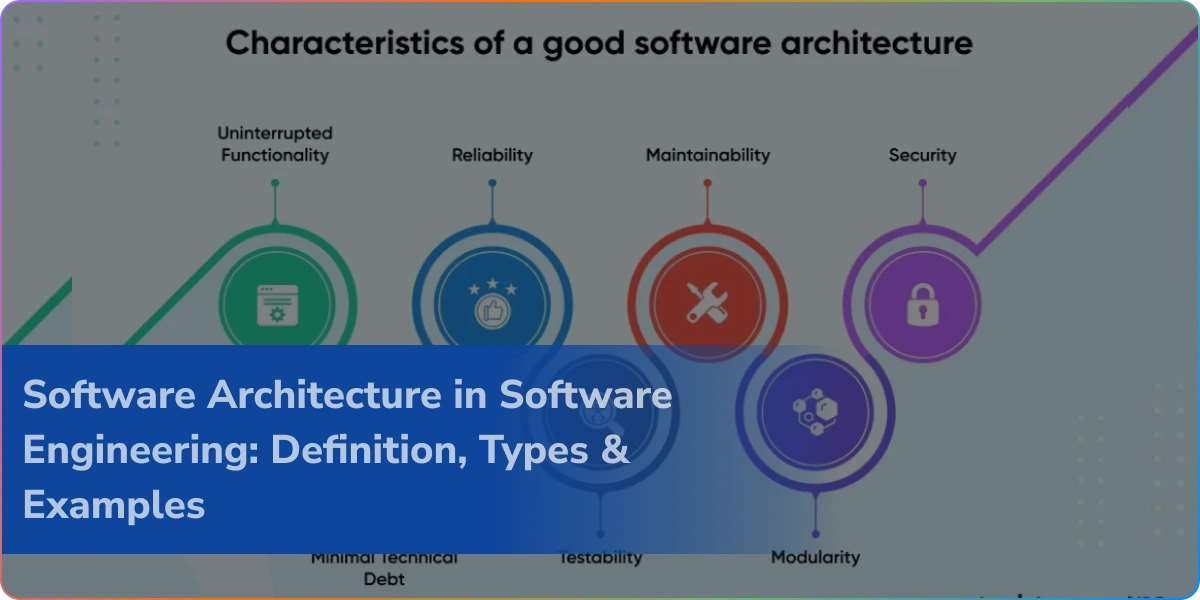Imagine chatting with a friend online and seeing their message appear instantly – no delays, no refreshing the page. Or picture playing a multiplayer game where every move updates in real time. Ever wondered how this magic happens? The secret is Socket.IO – a JavaScript library that powers real-time, two-way communication between web clients and servers.
In this blog, we’ll explore what is socket, what is a socket used for, how it works, and how Socket.IO helps developers build chat applications that are fast, responsive, and highly engaging.
Understanding Sockets: The Backbone of Real-Time Communication
Before we dive into Socket.IO, let’s understand sockets. In computer networking, a socket is an endpoint that sends and receives data across a network. Think of it as a virtual plug connecting your app to the internet or another device.
Sockets let applications exchange information efficiently without constantly opening new connections. This persistent connection is what makes modern chat apps feel instant.
- What is a socket used for? It keeps a live connection between a client and a server, enabling real-time data transfer.
- What can sockets do? They can handle multiple data types—text, images, or JSON objects—making them ideal for chat apps, multiplayer games, and collaborative tools.
What is Socket IO?
- Socket IO is a JavaScript library built on top of web sockets. It makes real-time communication simple by handling connections, message broadcasting, and reconnections automatically.
- In Socket.IO, socket define means the connection that links a user to the server for real-time messaging.
While standard web sockets offer a basic communication protocol, Socket.IO adds powerful features that make building chat apps and live interactions easier:
- Automatic reconnection – keeps users connected even if the network drops.
- Event-based communication – allows clients and servers to communicate using custom events.
- Broadcasting – send messages to multiple clients at once.
- Room management – create group chats or separate channels effortlessly.
How Socket IO Works
Socket.IO creates a continuous connection between the client and server. Unlike regular HTTP requests, which are one-time and stateless, this persistent connection allows real-time data exchange without page refreshes.
Here’s a simple breakdown:
- Client Connection – The client (browser, mobile app, or desktop app) uses socket.io-client to connect to the server.
- Server Setup – Developers install socket.io on the server and configure it to listen for incoming connections.
- Event Handling – Both client and server can send and receive events. For example, when a user sends a message, the client emits a “message” event. The server receives it and broadcasts it to other connected users.
- Rooms and Namespaces – Developers can group users into rooms. Messages in one room stay separate from others, making it perfect for group chats.
This event-driven setup ensures messages reach users instantly, even when the app has many active users.
Setting Up a Chat Application with Socket.IO
Building a chat app Socket IO is easier than you might think. Let’s walk through it step by step.
1. Install Dependencies
First, install the required dependencies. For example, grab Socket.IO for your server and socket.io-client for your front-end:
npm install socket.io
npm install socket.io-client
Simple enough, right?
2. Set Up the Server
Next, let’s create a basic Node.js server using Express and Socket.IO:
const express = require(‘express’);
const http = require(‘http’);
const { Server } = require(‘socket.io’);
const app = express();
const server = http.createServer(app);
const io = new Server(server);
io.on(‘connection’, (socket) => {
console.log(‘A user connected’);
socket.on(‘chat message’, (msg) => {
io.emit(‘chat message’, msg);
});
socket.on(‘disconnect’, () => {
console.log(‘User disconnected’);
});
});
server.listen(3000, () => {
console.log(‘Server running on port 3000’);
});
What’s happening here? Every time someone connects, the server listens for messages and shares them with everyone online. That’s the magic of real-time communication!
3. Connect the Client
Now, let’s hook up the front-end so users can actually send and see messages:
<script src=”/socket.io/socket.io.js”></script>
<script>
const socket = io();
document.getElementById(‘sendBtn’).addEventListener(‘click’, () => {
const message = document.getElementById(‘msg’).value;
socket.emit(‘chat message’, message);
});
socket.on(‘chat message’, (msg) => {
const li = document.createElement(‘li’);
li.textContent = msg;
document.getElementById(‘messages’).appendChild(li);
});
</script>
- The socket.io npm package enables real-time, bi-directional communication between a Node.js server and connected clients.
- And just like that, your chat app can send and receive messages in real time. From here, you can add cool features like notifications, message history, and even group chats.
Building Group Chats with Chat Room SocketIO
One of the coolest features of Socket.IO is its support for chat rooms. Rooms let you split users into specific groups so that messages only go to the people who need them. Perfect for team chats, classrooms, or any collaborative platform.
Here’s a quick example of how to set it up on the server:
io.on(‘connection’, (socket) => {
socket.on(‘join room’, (room) => {
socket.join(room);
console.log(`User joined room: ${room}`);
});
socket.on(‘chat message’, ({ room, message }) => {
io.to(room).emit(‘chat message’, message);
});
});
On the client side, joining a room and sending messages is just as easy:
socket.emit(‘join room’, ‘Developers’);
socket.emit(‘chat message’, { room: ‘Developers’, message: ‘Hello team!’ });
And just like that, messages only reach the intended group. This makes Chatroom SocketIO perfect for building team messaging apps, live classrooms, and collaborative platforms—all in real time.
Advantages of Using Socket.IO to Create Chat Application
Socket.IO comes packed with features that make it a top choice to create chat application. Here’s why developers love it:
- Real-Time Messaging – Messages go through instantly, no page reloads needed. Users get a smooth, instant chat experience.
- Automatic Reconnection – Lost connection? No worries. Socket.IO automatically tries to reconnect so chats don’t get interrupted.
- Cross-Platform Support – Works seamlessly across browsers, mobile apps, and Node.js servers. Everyone stays connected.
- Room & Namespace Support – Keep things organized! Group users into rooms and manage multiple chat channels easily.
- Binary Support – Send not just text, but also images, files, and other data—all over the same connection.
With these features, building a chat app that’s fast, reliable, and highly interactive becomes much easier—and more fun for users too.
Socket.IO vs Traditional HTTP Requests
Traditional web communication uses HTTP requests, which are stateless. That means every time you want an update, your app has to ask the server again and again. For chat apps, this approach can be frustrating because it:
- Puts extra load on the server
- Delays message delivery
- Leads to a sluggish user experience
Socket.IO, on the other hand, keeps a continuous connection between the client and server. This allows messages to push instantly without repeated requests, reducing delays and giving users a fast, smooth chat experience.
Security Considerations
Building a chat app socket io is exciting, but keeping it secure is just as important. With Socket.IO, here’s what you should do:
- Use HTTPS: Encrypt data so messages stay private.
- Authenticate Users: Make sure only verified users can join chat rooms.
- Sanitize Messages: Prevent XSS attacks by cleaning up user input.
- Limit Message Rates: Avoid spam by controlling how fast users can send messages.
By following these steps, your chat app will stay safe, reliable, and enjoyable for everyone.
Advanced Features: Broadcasting and Namespaces
Socket.IO isn’t just for basic messaging—it also comes with powerful features to make your chat apps smarter:
- Broadcasting: Share a message with everyone connected except the sender. Perfect for updates or announcements.
- Namespaces: Create separate communication channels on the same server. This helps organize different features, like chat, notifications, or analytics.
For example, you can set up a chat namespace like this:
const chatNamespace = io.of(‘/chat’);
chatNamespace.on(‘connection’, (socket) => {
console.log(‘User connected to chat namespace’);
});
With namespaces, you can keep different parts of your app isolated while still using a single server—making your app more structured and efficient.
Real-Life Examples of Chat Apps Using Socket.IO
Socket.IO powers some of the apps you probably use every day! Here are a few chat app socket io examples:
- Slack: Keeps teams connected with instant messaging and collaboration.
- Discord: Handles real-time chat for gamers and communities.
- Trello: Sends live updates on your task boards.
- Online Gaming Platforms: Enable multiplayer interactions with no lag.
These apps show how Socket.IO makes real-time communication smooth, fast, and reliable—because in today’s digital world, every second counts.
Conclusion
Socket.IO has transformed how developers create chat application. By understanding what a socket is and how it works, you can leverage Socket.IO to build apps that handle real-time messaging, group chats, notifications, and more—efficiently and reliably.
Whether you’re developing a simple one-on-one messenger or a large-scale collaboration platform, Socket.IO provides the flexibility and tools to bring your ideas to life.
Ready to create a high-performing, real-time chat application? Partner with Logixbuilt Solutions today, and let our expert team help you build seamless, interactive experiences for your users. Contact us now to get started!
FAQ’s
Q1: What is Socket.IO used for in chat applications?
Ans: Socket.IO enables real-time, two-way communication between clients and servers. In chat apps, it lets users send and receive messages instantly—no page refresh needed.
Q2: What is socket define and what is it used for?
Ans: A socket is an endpoint for network communication. It keeps a persistent connection open, allowing apps like chat platforms, multiplayer games, and collaborative tools to exchange data instantly.
Q3: How do I create a chat app Socket IO?
Ans: You’ll need to install the socket io npm package to set up your Node.js server. Start by setting up a Node.js server with socket.io and connect clients using socket.io-client. Use events and rooms to manage messaging between users in real time.
Q4: What’s the difference between a chat room and a Socket.IO namespace?
Ans: A chat room groups users for messaging within the same namespace, while a namespace is a separate channel on the same server. Namespaces help isolate different features like chat, notifications, or analytics.
Q5: Do I need to install anything to use Socket.IO?
Ans: Yes! On the server, install socket.io, and on the client, use socket.io-client. These packages handle connections and real-time messaging efficiently.